How To Update Your Profile
Open Browser and paste following url
http://jalandharinfo.com/kv1jal/default.aspx
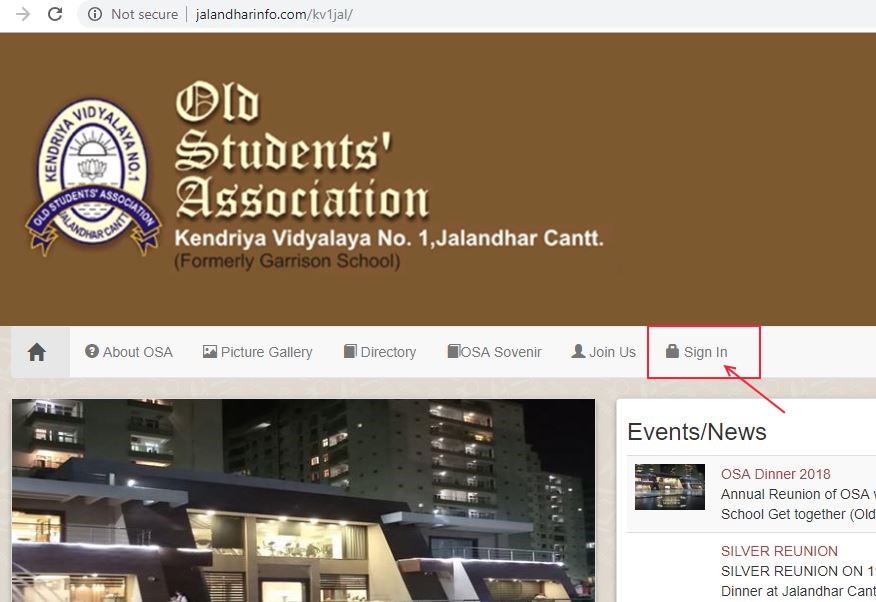
Login
Once you click Sign In the above screen. Following login screen will be displayed. Enter userid which is email and password provided during registration.
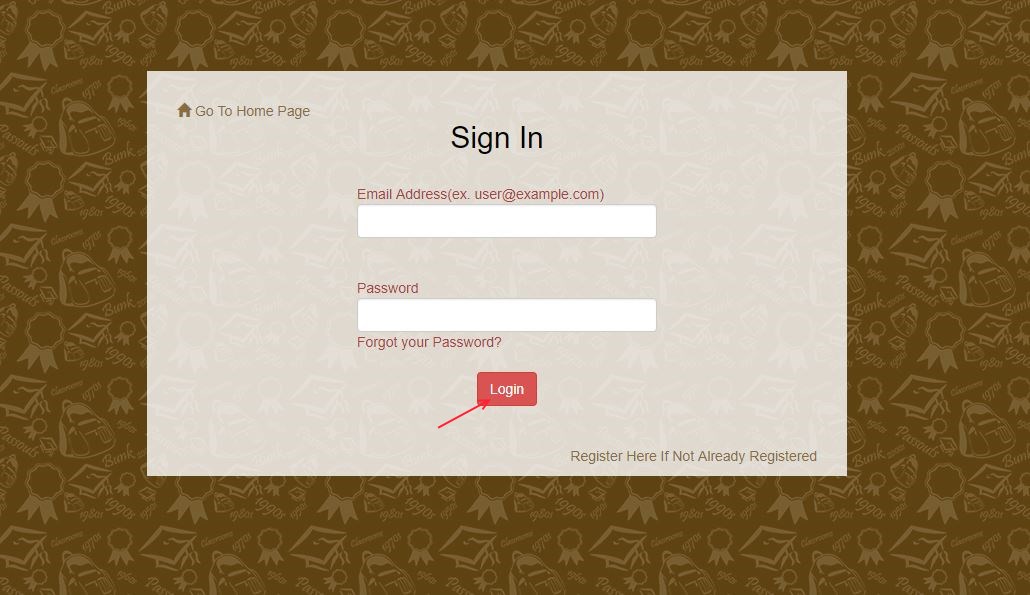
Forgot Password
Enter Userid which is email and password provided during registration.If you do not remember password. then provide registered email id and click Forgot password as shown below.
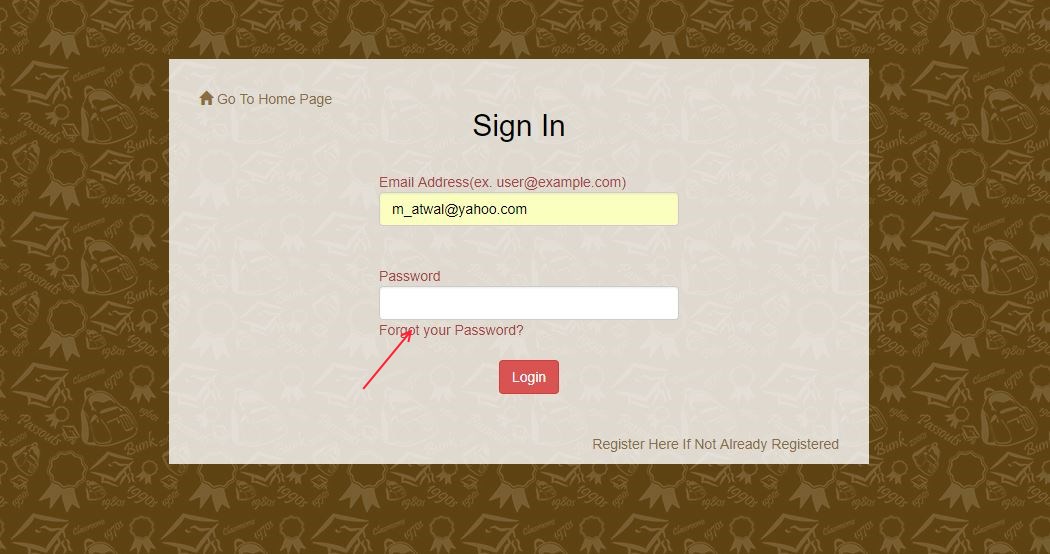
User Home Screen
Following home Screen will be Shown

Update User Information
Click Update profile in left menu indicated in above screen. Following screen will be displayed where information can be updated
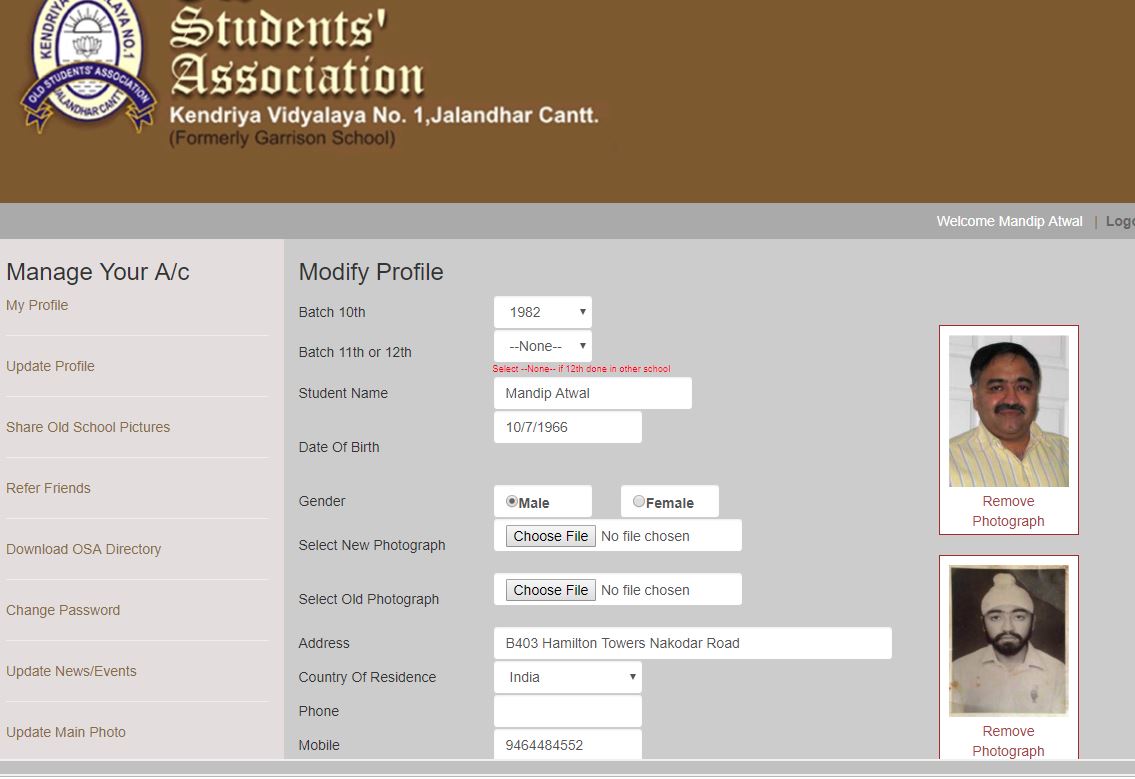
Last Step - Saving Changes
Click Update Profile Button as shown below and your information is updated
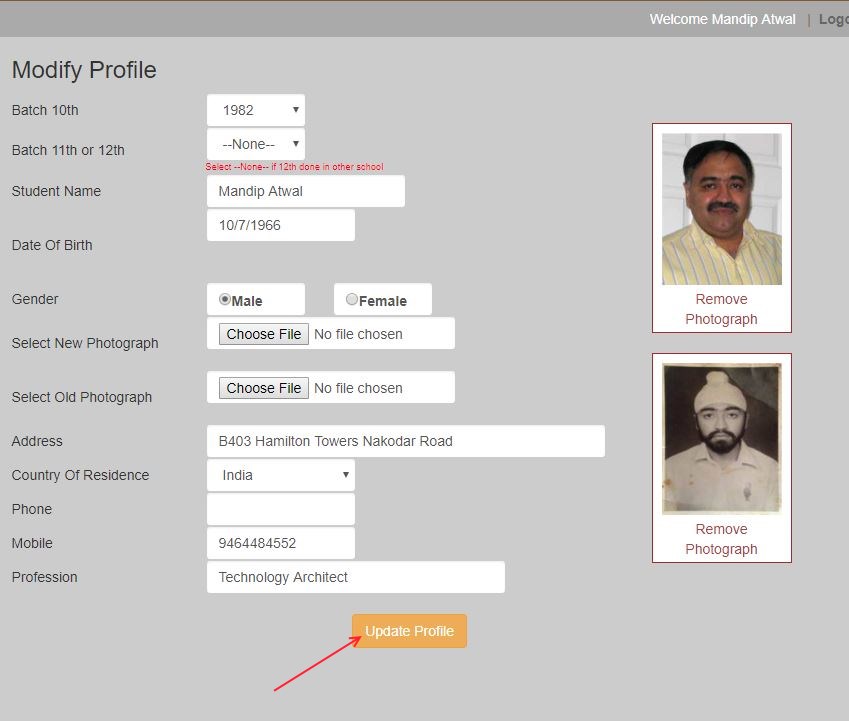
--- Done ---